
Si Forte for Medical Emergencies: Ensuring Your Family Can Access Essential Information When You Can't
The inspiration behind Si Forte became acutely clear when I discovered that I needed and prepared for open-heart surgery. It shook me as a relatively young, fit and healthy young man but it shook my young family even more.
On top of dealing with this unwanted surprise, it left me with a whole lot of conversations that should have been had, that we had never had need to before. Having those often difficult conversations about "what if" scenarios with my partner, while emotions were already running high, felt incredibly challenging for all involved.
I realized the immense value of having a secure, organized space to document and share the crucial information she would need access to, should the unexpected occur. This personal experience fueled the creation of Si Forte – your digital vault designed for exactly these types of situations.
After building Si Forte and then setting up my own vault, it encouraged me to thoughtfully compile everything my partner might need. This included not just the passwords for our online banking, email, and social media accounts, but also the PIN codes for our devices, ensuring she could stay connected and manage essential communications. Furthermore, I meticulously collated and uploaded vital documents, such as our insurance policies, the title to our home, and my will.
Beyond just access details and document locations, Si Forte allowed me to leave personal notes and specific instructions for my partner and my sons. These weren't just logistical details; they were heartfelt messages for my partner and my boys and guidance on how I would want certain things handled. This process of organizing my information within Si Forte not only ensured that my partner would have everything she needed but also provided me with a sense of calm and control during an extremely anxious time. It streamlined the process of "handing over" this sensitive information, making it less emotionally charged and more practically focused.
Si Forte acts as a secure digital bridge, providing your designated family members with the keys to your digital life and the knowledge of where to find important physical documents during a medical emergency. This eliminates unnecessary stress and allows them to focus on what truly matters – your well-being. By proactively setting up your Si Forte vault, as I did in preparation for my surgery, you are providing invaluable support and ensuring your family can navigate practicalities with ease and confidence, even when you are unable to. Knowing that these crucial details are securely stored and readily accessible offers profound peace of mind, both for you and for those you cherish most. Si Forte empowers you to be prepared, ensuring that even when you can't be there to provide information directly, your family has the necessary resources to manage effectively, make informed decisions, and stay connected, all with greater ease and confidence. This proactive approach, born from a personal need, demonstrates your care and consideration for your loved ones during a challenging time.
Preparing Your Si Forte Vault for an Operation
In anticipation of a medical operation, Si Forte offers secure and reliable options to ensure your designated loved ones can access essential information when needed. For this specific use case, consider utilizing either a Spark Vault or a Persistent Vault, tailored to the duration and sensitivity of the information you wish to share.
- Spark Vault: This option is ideal for short-term information access, particularly during the immediate period surrounding your operation. By setting up a Spark Vault, you can designate a 48-hour access window. This allows your chosen recipients to access crucial details like temporary care instructions, short-term financial information, or immediate post-operative preferences during the critical recovery phase.
- Persistent Vault: If you need to ensure access to a broader range of information for a potentially longer period following your operation, the Persistent Vault is the more suitable choice. By setting an inactivity period, you can ensure that if you are unable to manage your affairs for an extended time, your designated recipients will gain access to essential documents, long-term care instructions, online account credentials, and other vital information.
Quick guide
Here is a quick guide to setting up a vault for this purpose
Step 1: Choose Your Vault Type (Spark or Persistent)
Consider the nature and timeframe of the information you need to make accessible. For immediate post-operative needs, a Spark Vault with a 48-hour window is effective. For longer-term access to a wider range of information, a Persistent Vault with an appropriate inactivity period is recommended.
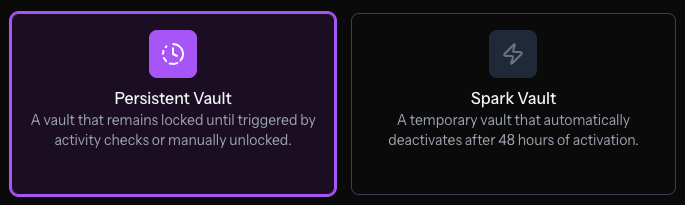
Step 2: Add Your Assets
Populate your chosen vault with essential information relevant to your operation and recovery. This may include:
- Document Uploads: Health and life insurance details, Last Will and Testament and Power of Attorney along with your advance care directive if applicable.
- Direct Messaging: Personal messages for your loved ones. This can also include video messages for your children.
- Important Logins: Access codes for devices, online accounts needed for communication or managing finances. A great way to do this is to use a true password manager like BitWarden (my preference) and then store your password and/or backup keys in Si Forte.
- Custom Information: Any other details that your family might need immediate or extended access to.
Do not forget that many services also use two factor authentication that could be setup with email or an app on your phone. Ensure that your recipients also have access to that information!
Step 3: Designate Recipients
Choose the trusted individuals who will need access to this information. Ensure their email details are accurate within Si Forte and if you want you can have them pre-register with Si Forte so that if your vault is unlocked they will get immediate access without needing to create an account. Especially useful if your recipients are "technically challenged".
Step 4: Set Your Unlock Rules
- Spark Vault: You can basically run with the default 48hrs or you can reduce the amount as needed.
- Persistent Vault: Set an appropriate inactivity period that will trigger the vault's unlocking if you are unable to access your account for that duration.
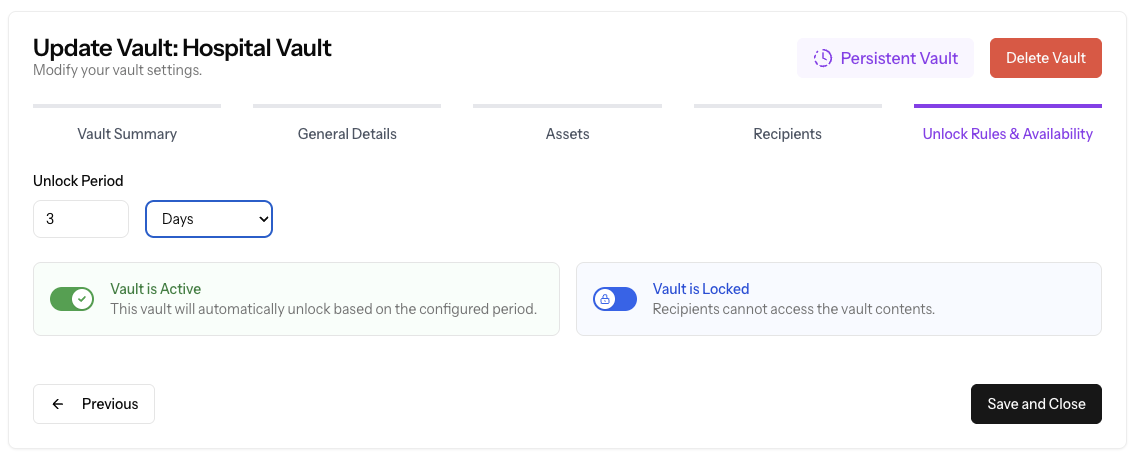
For my case, my surgery is significant as so was not comfortable with the Spark 48hr unlock, so I used a persistent vault with an unlock rule of 72hrs.
Step 5: Download & setup the Mobile App
You do not really know how you’re going to be feeling after your surgery so make checking in as simple as possible by downloading and setting up the Si Forte mobile app; then you are 1 click away from your check-in!
Download the apps here https://www.siforte.com/download
By proactively configuring your Si Forte vault before your operation, you provide invaluable support to your loved ones, ensuring they have the necessary information to manage effectively and focus on your well-being. This preparation offers peace of mind knowing that essential details are securely stored and readily accessible when they are needed most.
Related Articles

The Family IT Admin: Your Household’s Biggest Single Point of Failure
You are a Single Point of Failure. Si Forte is the Break Glass fix.